
11 Ways to Level Up Your Identity Protection
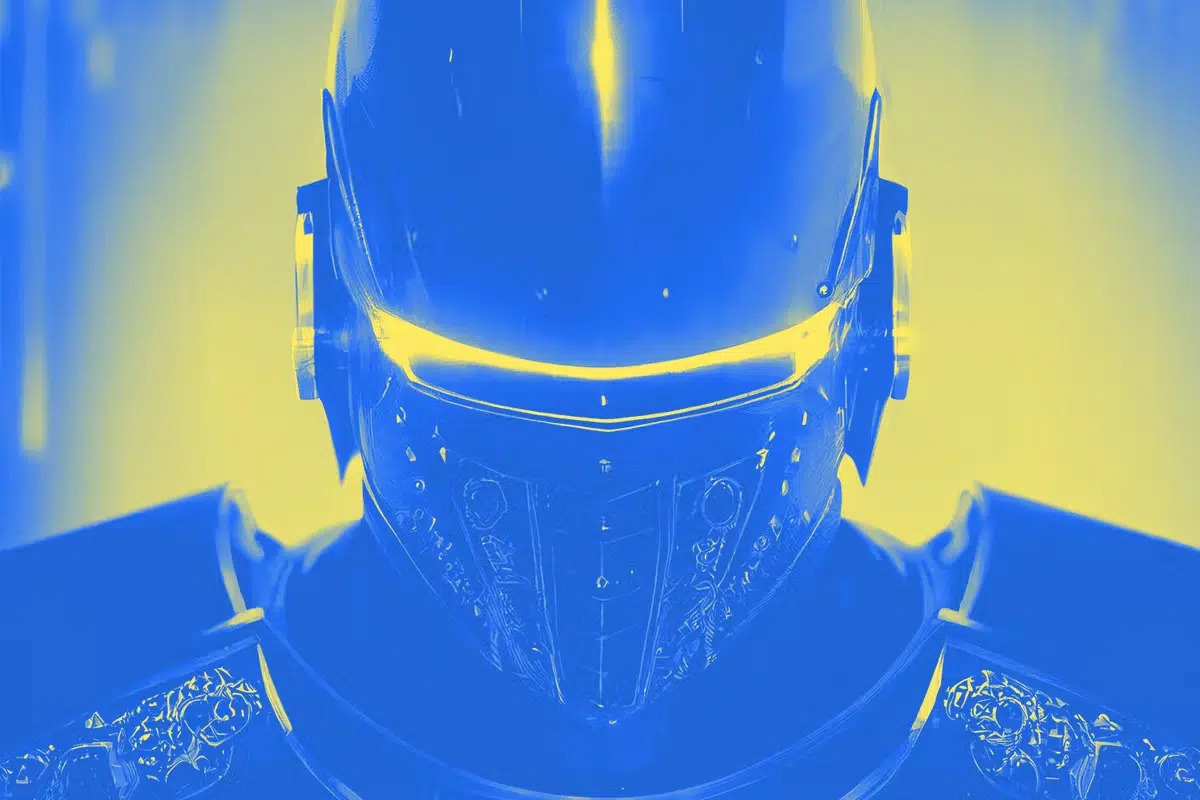
With identity theft on the rise, you may be thinking about ways to better protect your sensitive information. You may even already know some of the basics of identity protection: Don’t click on suspicious links. Don’t give your info to someone you don’t know over the phone. Shred documents that contain your social security number.
But these are far from the only steps you can take to protect yourself from identity theft.
There is no shortage of steps you can take to make sure your info doesn’t get in the wrong hands. From resetting your password routinely to using a Virtual Private Network, here are eleven ways to level up your identity protection.
Tips for Securing Your Passwords
With so much of our information online nowadays, it’s important to lock down your accounts with secure passwords and login procedures.
1. Choose strong passwords.
Choosing the most secure password is critical for protecting your identity in the digital world. The most secure passwords:
- Are at least 12 characters long.
- Contain a mix of upper and lowercase letters, numbers, and symbols.
- Don’t contain words that can be found in a dictionary or recognizable phrases that can easily be guessed, like the name of your pet, child, or street address.
It’s also important to create a unique password for each and every one of your accounts— especially ones that have other sensitive information like online banking or your email address.
2. Reset your passwords every six months.
If you have been a victim of a data breach or your info has somehow been shared, changing your password regularly could prevent someone from accessing your account.
Visit Our Security Center
Looking for more tips and tricks to protect your financial information? Our Security Center can help.
3. Keep a physical copy of passwords at home in a safe location.
If you must keep your passwords written down somewhere, keep that list at home in a secure location. Don’t carry it around with you, as this increases the likelihood of your sensitive information landing in the wrong hands.
4. Opt for two-factor authentication whenever available.
Two-factor authentication (2FA) is an additional layer of security used to protect online accounts. With 2FA, users are required to enter both their password and a one-time code sent via email or text message before being granted access to the account. This helps ensure that only authorized individuals have access to the account, significantly reducing the risk of having your personal information stolen or misused.
Guard Your Information Online
Using caution when surfing the web can go a long way in keeping your identity secure.
1. Use caution on public devices.
Do you use a public device such as a work laptop or library computer? Public devices are not always secure and can be vulnerable to hackers and identity thieves.
Any data that you access or enter on these shared devices may also be accessible to the next person who uses the device. To protect yourself and your information, avoid entering sensitive information when on a shared device, and always make sure to log out of accounts after completing your tasks.
2. Be careful on public networks.
When using your own phone or laptop on a public network or hotspot, it’s important to use the same caution you would use on a shared computer. For a more secure browsing experience, you can:
- Use a VPN (virtual private network)
- Only visit HTTPS websites (which are secured and encrypted) rather than HTTP
- Keep firewalls enabled on your browser
- Use antivirus software
When in doubt, avoid online shopping or visiting websites with sensitive information when using a public network.
3. Be guarded on social media.
Your social media can be a goldmine for thieves. From publishing your entire daily schedule to posting personal details, personal information is everywhere.
For example: you’re tagged in a friend’s post about a quiz that asks simple questions—the name of your pet, the name of the street you grew up on.
Think for a second: what else uses the same information you’re willingly handing over to the entire world? If you guessed security questions for financial or other important accounts, you’re correct.
As social media becomes more and more interwoven in our daily lives, there are some basic security moves that can help safeguard your personal information.
- Be careful about what you put out there, especially information that you may use as your “secret question” answers for certain accounts.
- Go through the security settings on social media to make your accounts private and posts visible only to friends you have accepted, not the general public.
- If you hesitate before replying to a post or accepting a friend request, it’s probably your instinct telling you something isn’t right. Take some time to think it over.
Keeping an Eye on Your Data
With the uptick in ID theft, it’s wise to keep a watchful eye on your accounts—but especially your credit reports. If you catch theft early, you can minimize the damage that much quicker.
1. Check your credit report once a month.
Checking your credit report once a month is important for so many reasons, but also because it allows you to spot any unexpected changes or suspicious activity in your accounts. It gives you the opportunity to detect any fraudulent activity quickly and resolve it before further damage can be done.
It’s also just a good way to make sure that the information listed on your credit report is up-to-date and accurate, even if there is no fraud involved.
2. Place a freeze on your credit reports.
Freezing your credit means that no one can access your credit report without your explicit permission. It prevents businesses and lenders from pulling your credit score, meaning no one can open new loans in your name—not even you!
You can place a freeze on your accounts online with all three credit bureaus; they also have a mail-in option. And when you need to open a new account or loan, you can unfreeze your account online for a set period of time.
3. Set up alerts for your financial accounts.
Banks have made it easy to track your account activity with fraud alerts and transaction alerts. Fraud alerts notify you when suspicious activity is happening in one of your accounts, such as a large transfer of money or a transaction in another country. Some banks and credit unions will even halt the transaction if it’s flagged as suspicious.
Transaction alerts are similar but give you a notification anytime a transaction is made with your debit or credit card, whether it’s at your local grocery store or when you’re traveling abroad. These let you know when your card is being used and how much is being charged.
4. Always review bank statements against your actual receipts.
Even if you have banking alerts set up on your phone, it’s a good idea to check your bank statement regularly and compare it to your receipts or order confirmations.
There have been some scams recently which involve fraudsters making small charges once or twice a month. The charges might look like they’re from common retailers like Amazon or another online store. These small charges are a test to see if you’re someone who notices random charges, or someone who checks their bank account once every six months. If you aren’t in the habit of checking and disputing random charges, you might find yourself out hundreds or even thousands by the time you do check.
Identity Protection in Practice
Advice is only worth something if it’s used. Reading this article won’t make your accounts more secure but putting them into practice can make a huge difference.
How many of these tips do you implement today? Are there any that you know you can start doing immediately? Start with one or two new habits and build up over time. Before long, many of these will become part of your daily life.
Want to learn more about avoiding common scams and protecting your financial and personal information? Visit our Security Center for up-to-date information on how to keep your data safe.
Become an Amplify Member
Every Amplify account holder enjoys fee-free banking. That means no overdraft, maintenance, or other banking fees cutting into your pocket.




