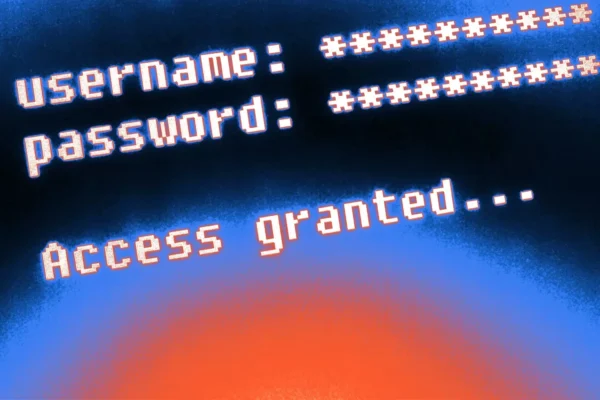How to Protect Your Identity Online

As more and more consumers turn to the internet to manage their financial affairs, the number of cyber-crime complaints has risen. In 2021, the Federal Bureau of Investigation (FBI) recorded 847,376 complaints of cyber-crime by the public—a seven percent increase from 2020.
While the internet provides many advantages when it comes to managing your finances, it also comes with inherent risks. By sharing your financial information online, you can become more vulnerable to fraud, identity theft, and other scams. However, there are ways to protect yourself online. Here, we provide guidelines to help you maintain the security of your account and protect your identity online.
1. Never Share PINs and Passwords
Your PINs and passwords are the keys to your online identity. Because they are so crucial to protecting your sensitive information online, you should not share PINs or passwords with anyone—even family members or friends.
2. Create Strong Passwords
In addition to keeping this information private, you should also be sure scammers or criminals are not easily able to guess your PINs and passwords.
- Avoid using the names of children or pets
- Avoid using your birthday or the birthdays of loved ones as the PIN to your bank account
- Do not use your Social Security number
Instead, make sure your passwords are at least eight characters in length and include a mix of upper and lowercase letters, numbers, and special characters. (We wrote a whole article about this: “Tips for Creating Strong Passwords”)
3. Change Passwords Frequently
Keeping passwords private and hard to guess is key to protecting yourself from data breaches, but that’s only half the battle. You should change your passwords frequently—at least every three months according to online security experts. However, if you find that a cybercriminal has access to your account or suspect fraud, you should change passwords immediately.
4. Store Passwords in a Password Manager
It might seem like a daunting task to remember all your passwords, especially if you need to change them every 90 days, but cloud-based password managers can help.
The safety and utility of password managers varies a lot, so be careful when choosing a provider. And focus on creating better passwords—a password manager can’t help you if all of your passwords are “Henry1234”!
5. Use Two-Factor Authentication
Two-factor authentication requires you to provide additional security information from a separate source after you’ve already logged into an account with your username and password. You may be asked to provide a one-time code that is sent to an associated email address or phone number before access is granted. Alternatively, some sites may ask you to provide an answer to a security question.
Many websites now automatically require this form of authentication, while others may allow you to opt for it as an additional security feature. If two-factor authentication is available, it’s in your best interest to activate it.
6. Beware of Phishing Scams
Phishing scams use fraudulent emails, text messages, and websites to try to trick users into sharing their private account information or login information with the scammer, who will then use said information to access bank accounts and other sensitive information.
To protect yourself from these types of scams, be sure to check the sender information on any unfamiliar emails and text messages. Don’t click on any attachments or links from unknown sources. As an added precaution, you can forward any suspected phishing emails to the Federal Trade Commission (FTC) at [email protected], along with the name of the organization impersonating the email or text message.
7. Activate Online Protection Software
If your operating system or software has a firewall, spam blocker, or other built-in security application, make sure it’s turned on. Also activate spam filtering and other online protection provided by your ISP or email service, such as Yahoo, Gmail, or Hotmail. For spam, that may be enough.
8. Backup Your Information Regularly
If you happen to become a victim of malware or ransomware, criminals may steal your data and you’ll have no way of getting it back. To prevent this from happening, you can back up your information using these instructions from the FTC.
9. Update Your Devices
Set your operating system and security software to update automatically. Spam, spyware, and virus-detection programs incorporate “rules” or “definition” files that must be updated regularly to catch the latest threats. You can also upgrade your computer and browser to the latest, most secure versions to ensure you have the most up-to-date security.
10. Secure Your Home Internet Connection
Your home Wi-Fi connection is likely your primary access to all your online activity. As such, it’s important that you make sure it’s as secure as possible. Always protect your home wireless network by ensuring it’s encrypted and password protected.
11. Consider a VPN When Not at Home
Unsecured public Wi-Fi networks are usually not encrypted, which makes you vulnerable to scammers and other cyber criminals. If you must use a public Wi-Fi network, avoid entering any personally identifiable information, such as your Social Security number or financial information, on any websites.
You might also consider using a Virtual Private Network, or VPN, to browse the internet when you’re not at home. VPN software can be purchased from a variety of reputable companies, and when used properly it encrypts any data you send and receive while connected to Wi-Fi. This can make it much harder for criminals to intercept your data.
12. Don’t Share Personal Information on Social Media
It’s easy to get comfortable sharing information about yourself on social networks, but what you may consider a few innocent data points can be used to do quite a bit of damage by dedicated cyber criminals. To keep yourself safe, avoid sharing your full name, address, date of birth, or financial information with strangers you may meet online—this includes filling out those fun quizzes that ask your mother’s maiden name, the street you grew up on, and your favorite pet’s name! “Fun quizzes” are an easy way for scammers to mine your account for personal information that can be used to reset passwords or gain access to accounts. As an additional safety measure, it’s a good idea to avoid using your legal name in usernames for websites.
Transact Online with Confidence
Nowadays, it’s almost impossible to avoid sharing sensitive information online. However, that doesn’t mean you can’t do so safely. By following these tips, you can avoid needlessly exposing yourself to cyber threats and take advantage of the convenience and ease offered by the internet.
Become an Amplify Member
Every Amplify account holder enjoys fee-free banking. That means no overdraft, maintenance, or other banking fees cutting into your pocket.