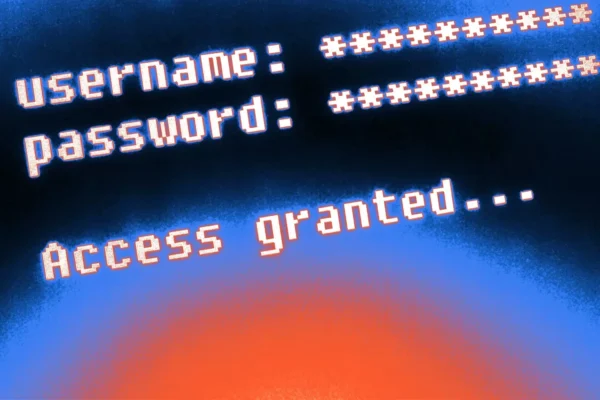Protect Yourself Against Tech Support Scams

Today’s world relies heavily on computers. But with that reliance comes an increased risk of computer-based scams. Many people fear having their computer hacked, but also aren’t confident in their ability to spot a security threat. Tech support scammers prey on this exact insecurity, disguising themselves as tech support companies or representatives that can help you protect yourself from viruses and hacking. These tech support scams are insidious because they essentially do the opposite of what they are claiming to help you with.
Tech support scams are disproportionately targeted towards older adults. In 2018, Sentinel data revealed that those aged 60 and over were 5x more likely to report losing money to tech support scams than younger adults. Older adults also tend to lose more money to tech support scams; the average loss for older adults is $500, which is 25% higher than the average loss reported by young adults. And with tech support scams, people aren’t just at risk for losing money, they’re also at risk for losing control, security, and even their identity. Advanced tech support scammers can gain remote access to computers, accessing information that can easily be used for identity theft.
So how can you protect yourself? Knowledge is almost always the best place to start, so let’s begin with the basics.
How to Spot a Tech Support Scam
Here are some common tech support scams to be aware of.
The Unsolicited Call from Tech Support
With this scam, you’ll get a call from someone claiming to be a computer technician, most likely from a well-known company. They’ll warn you that there’s a virus or a problem with your computer and tell you that if you give them remote access to your computer, they can help you fix the problem. They may claim to have identified additional problems and offer to fix them for a fee. They may also try to sell you software that you don’t need. And the way they ask to receive payment will likely be strange, like a gift card or wire transfer, because these methods are hard to trace. They may even install malware onto your computer themselves that allows them to harvest personal and financial information from your device to use for identity theft.
If you feel that you need to call a tech company for help, make sure to navigate to their official website and find the correct phone number. Don’t respond to calls that go directly to you—software companies are not going to reach out this way.
This is even more important to handle correctly if you get a call from someone who claims to be from your financial institution. If you receive a call claiming to be tech support from your bank or credit union, follow these steps:
- Do not give out personal information of any kind
- End the call promptly
- Call your financial institution to confirm the existence—or absence—of a technical issue
These are the appropriate steps to follow with any direct phone call from your financial institution, not just tech-related calls. Calling in is the best way to verify you’re talking to the correct organization. Your bank or credit union wants your account to be safe just as much as you do!
The Unknown Pop-Up
You may have a window pop up on your screen warning you of a security threat. It will most likely be designed to look like an error message from an operating system and will be difficult to close out of, even when you close your browser. The pop-up will provide a phone number or way of contacting someone who can “help”. A legitimate message or security warning would not prompt you to call a number for assistance. Do not contact that number—it’s time to contact your computer’s tech support team or another professional who can help.
The Email About a Suspended Account
In this scenario, you receive an email telling you that your account has been suspended for whatever reason. Typically these emails will include a “recovery link”, claiming you can click on it to reactivate your account and gain access again. These links are tricks—when you click them, they will install software on your computer that gives the tech support scammer complete access to your computer. This software is called malware.
Do not click on the link and delete the email immediately. If you’re worried the referenced account has been compromised or suspended, try to log in. If you’re having trouble logging in, contact the tech support team for that account.
Steps to Protect Yourself
Here are some tips for proactively protecting yourself against tech support scams.
- First, keep your software up to date. Tech support scams prey on people who have outdated security software because claiming that your software needs updating is a great point of entry for tech support scammers to gain control of your computer. This is even easier for them if you are older and less familiar with the latest technology and software. If you’re not sure how to handle updates, ask someone you trust to set your software to update automatically.
- As a rule, never click on suspicious links. If you get random pop-ups with vague warnings of a security threat and a link for support, close it out without clicking on the link. If you have to, restart your computer to get rid of the pop-up.
- Never give a third party remote access to your computer, unless you know for sure that it is a representative from a reputable company’s support team that you have contacted yourself.
- Be wary of caller ID. You may be more trusting of a caller if the caller ID shows up as coming from a company that you trust. But tech support scammers can fake a number to appear to be from such a company. As with pop-ups, legitimate tech support will not reach out to you unprompted. If you’re getting a call, even if it appears to be from a company you trust, do not answer it.
What to Do If You’ve Been Scammed
So, what if you’ve already been scammed? Don’t panic. Here are some steps you can take.
First, immediately protect your computer. If you feel technologically adept, use a trusted software like Norton to run a Full System Scan to identify any viruses on your computer. Delete anything that is identified as a problem. Reach out to that specific trusted company for support if needed.
If you don’t feel comfortable getting rid of the virus, or you want someone to double-check for threats, take it to a service professional that can scan and repair your computer. You might have a local shop that does this work, but bigger electronic stores may also have a service.
While you’re securing your computer, use another computer to change all passwords to important accounts, including:
- Google or Microsoft account passwords
- Financial institutions
- Social media
- Any other digital accounts
Third, if you find that fraud has already been committed in your bank account, call the bank to let them know. They will work with you to shut down and move any accounts to prevent further financial damage. If you already paid a tech support scammer, ask if your bank or credit card can reverse the charges. Cancel credit or debit cards if they’ve been used by the scammer.
Protection from Scams
The prospect of being scammed is scary, and we’re all susceptible. The best way to protect yourself is to know what to look for and what to do if you have been scammed.
If you have a loved one or colleague who is older, make sure they have a support system in place for when something like this happens. As the frequency of tech scams increases, we need to be ready for whatever threat might come our way.